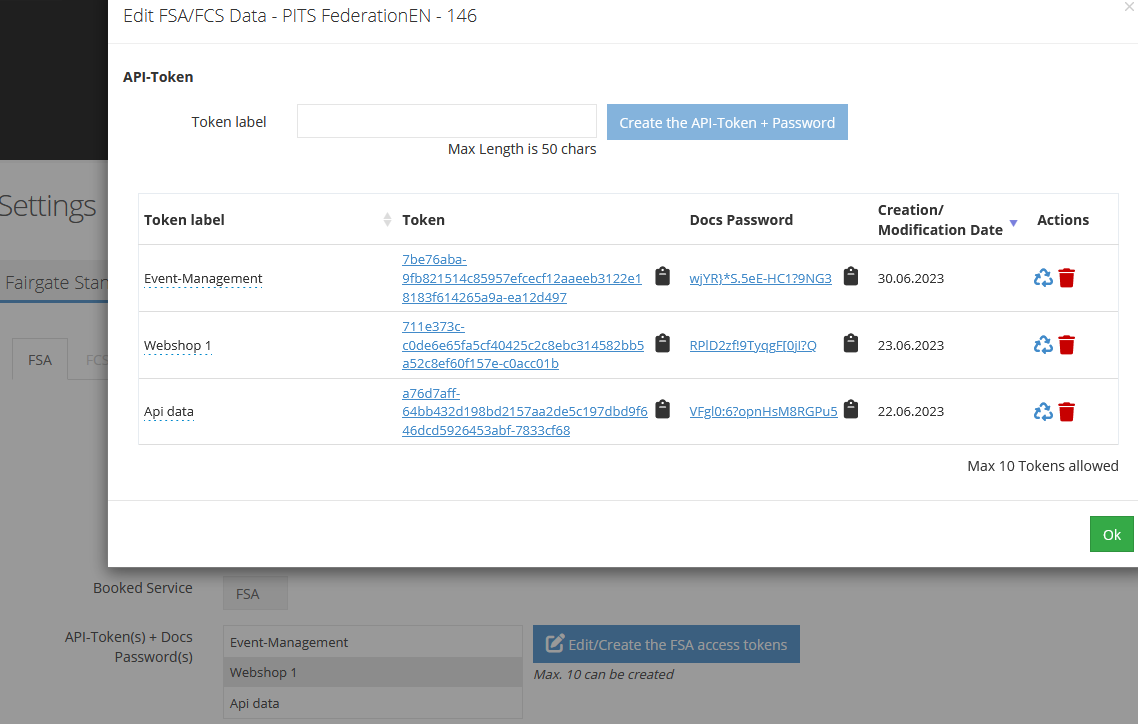FSA Quick Guide
As the admin of an organisation you can create a new access-token plus a password to access this documentation in the club settings of your Fairgate client (top right menu). With the keys you create an individual access for a company or a webservice to be used and managed independently. This allows you to create, disable and remove a key-set per application, so that for example several webservices could access your organisation’s data via FSA, without disrupting the others.
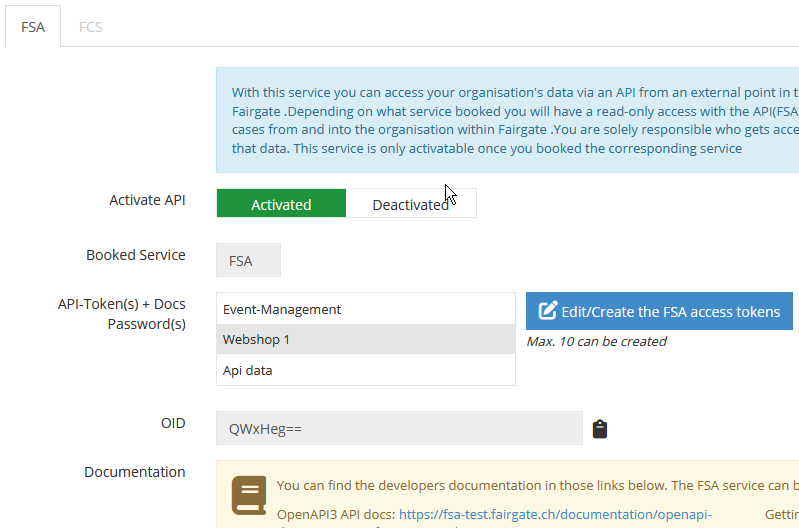
-- The FSA club setting page
Here you can create a max of 10 tokens that your organisation can use for different external services to access the FSA. The different tokens allow your organisation to manage the access of the external services independently giving access or withdrawing it as needed any time without affecting the other services. Those tokens can be refreshed or removed here as well. The documentation password is used to access this documentation page (this one) and is not to be confused with the API token.